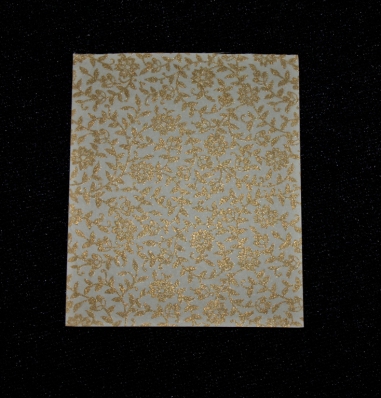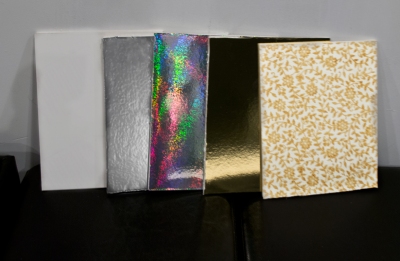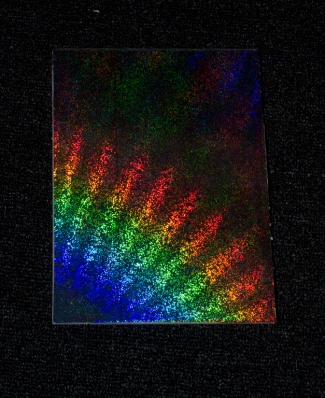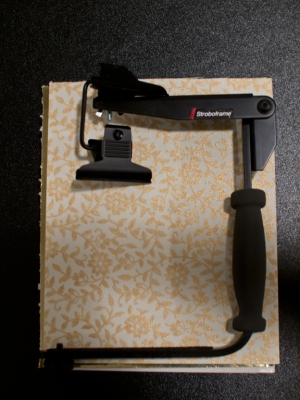I saw a great looking gadget that allows you to have a reflector held just far enough away from your on-camera flash to create the effect that you are bouncing the flash off a wall.
Why would someone want such a thing? Well, if you are shooting indoors with flash at an event, and the walls are distant or colored, your light will be either inadequate or tinted, which means more post. Also, obstructions and gaps can cause the light output from a bounced flash to be unpleasantly uneven.
The only solution before the bounce wall was to mount your flash on an off camera bracket or put it on a cord, with or without a pole. These are awkward solutions – holding the flash in your hand deprives you of proper camera holding technique, putting it on a pole makes you a clumsy spectacle, and putting a flash on a bracket puts a substantial weight off axis, especially when you add the light sphere or other diffuser necessary to minimize the nasty look of on camera flash.
The bounce wall neatly solved this problem. A mini reflector was placed off camera on a bracket where a flash could be fired off it, creating a diffused, off-axis light source that does not interfere with holding the camera or render you an oaf.
Unfortunately, Sunbounce wants $125 for this solution. For that they give you the bracket and one bounce card. Additional 8 x 11 cards cost $32-37 EACH. Sunbounce makes durable, well designed gear, but no one ever accused them of being inexpensive.
Fortunately, you can build a suitable substitute for less than a third of the cost in shockingly little time.
You will need:
-
The venerable Stroboframe 350 quick flip bracket, which is available for under $30, even less at photo flea markets. You may even already own one.
-
A double clip. The Manfrotto Multi-Clip 375 is widely available for about 10-12 bucks. It’s the same as the Selens S-059 widely available on eBay.
-
A 1/4 inch 20 pitch nut and bolt combo to fasten the Clip to the bracket.
-
One or more pieces of 8 x 10 self-adhesive foam board. These are usually less than 2 bucks a sheet and come in packs of 10 for a little over $10.
-
Patterned paper or foil of your choice.